Types and methods of data transmission
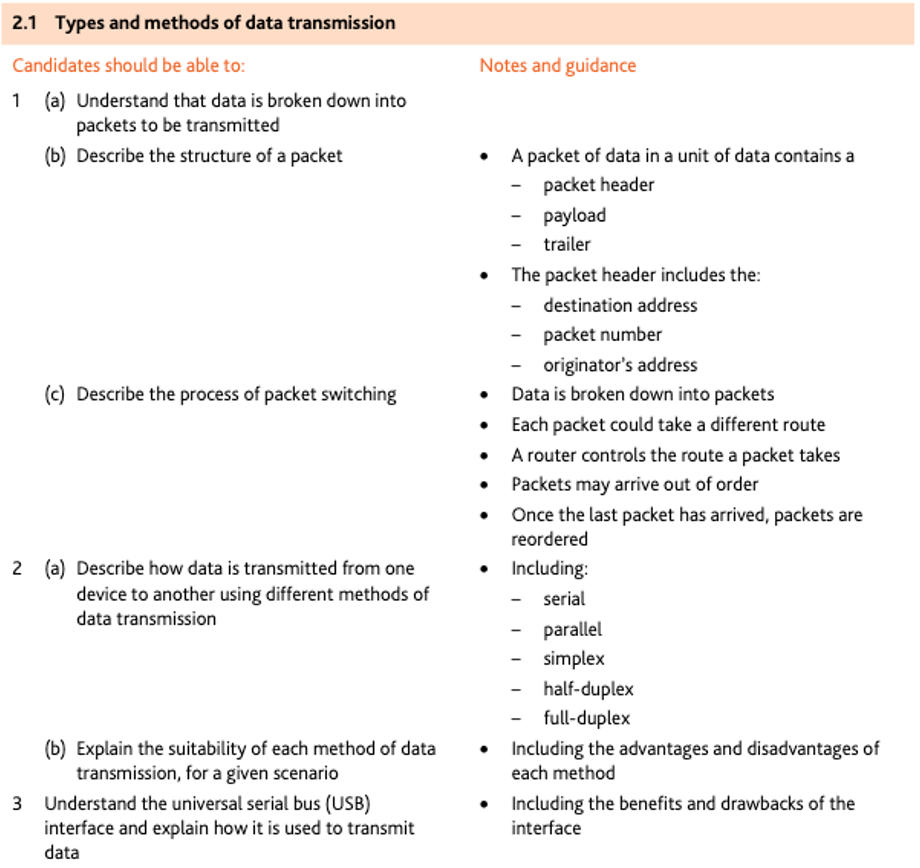
Packet structure
A typical packet is split up into:
- a packet header
- the payload
- a trailer.
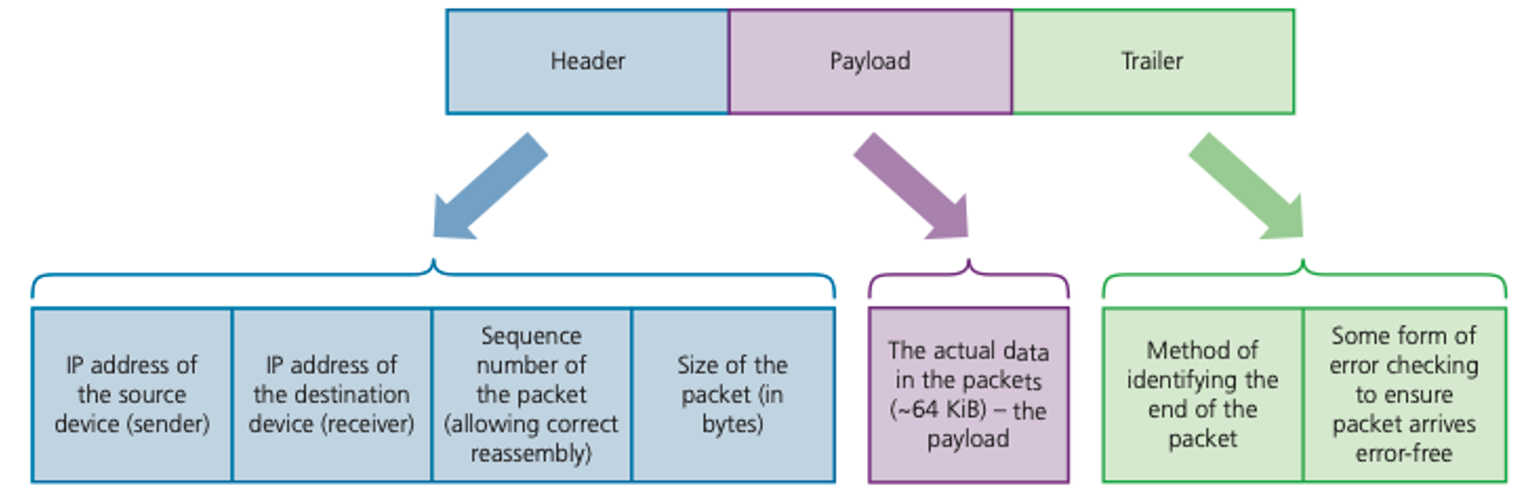
Packet header
For each packet, the packet header consists of:
- the IP address of the sending device (originator address)
- the IP address of the receiving device (destination address)
- the sequence number of the packet (packet number)
- packet size (this is to ensure the receiving station can check if all of the packets have arrived intact).
Packet switching
- Packet switching is a method of data transmission in which a message is broken up into a number of packets.
- Each packet can then be sent independently from start point to end point.
- At the destination, the packets will need to be reassembled into their correct order.
- At each stage in the transmission, there are nodes that contain a router.
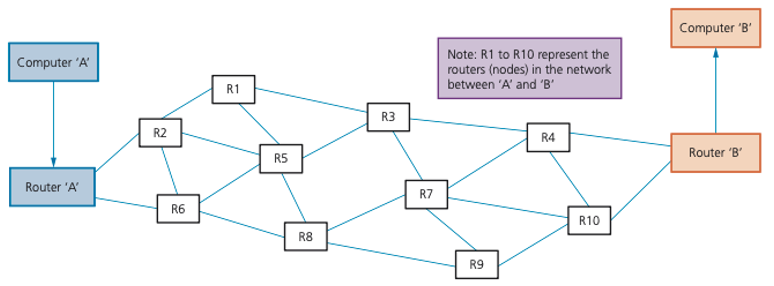
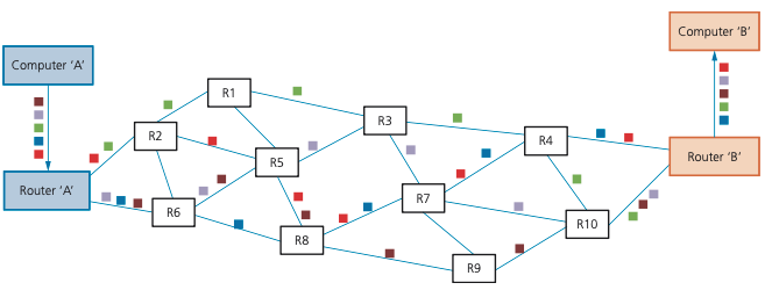
The benefits of packet switching are:
- there is no need to tie up a single communication line
- it is possible to overcome failed, busy or faulty lines by simply re-routing packets
- it is relatively easy to expand package usage
- a high data transmission rate is possible.
The drawbacks of packet switching include:
- packets can be lost and need to be re-sent
- the method is more prone to errors with real-time streaming (for example, a live sporting event being transmitted over the internet)
- there is a delay at the destination whilst the packets are being re-ordered.
Data transmission
Essentially, two factors need to be considered when transmitting data:
- Direction
- Method
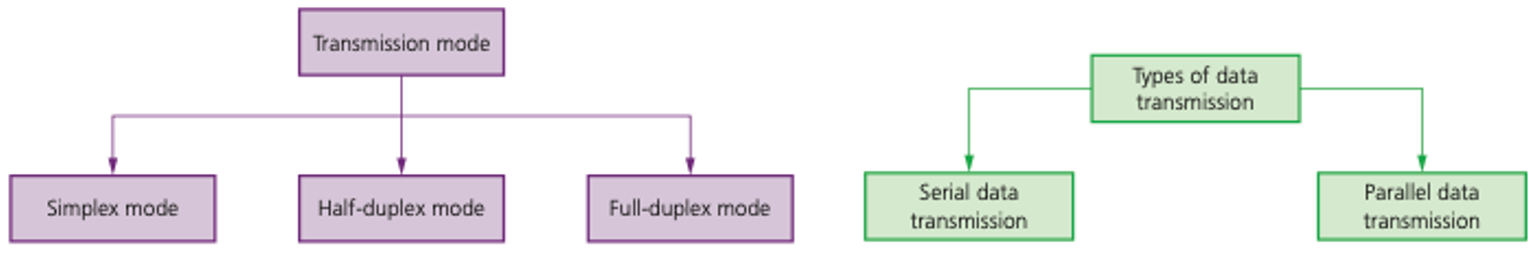
Direction
Simplex
- One direction only
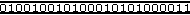
Half-duplex
- Both direction not at the same time

Full-duplex
- Both direction simultaneously
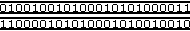
Method
Serial
- One bit at a time, over a single wire or channel
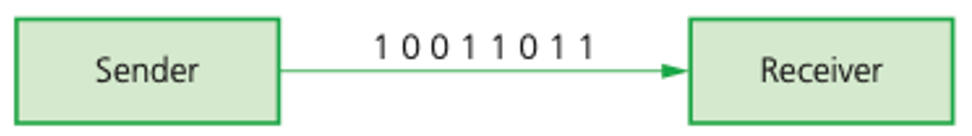
Parallel
- Several bits, several wires or channels at the same time
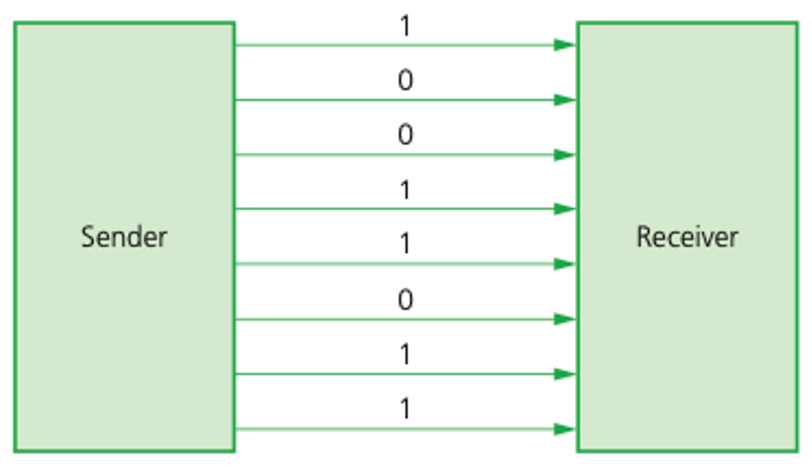
Serial and parallel comparison
| Serial | Parallel |
|---|---|
| less risk of external interference than with parallell due to fewer wires | faster rate of data transmission than serial |
| more reliable transmission over longer distances | works well over shorter distances (for example, used ininternal pathways on computer circuit boards) |
| transmitted bits won't have the risk of being skewed (that isout of synchronisation) | since several channels/wires used to transmit data the bitscan arrive out of synchronisation skewed |
| used if the amount of data being sent is relatively small sincetransmission rate is slower than parallel (for example, USB uses this method of data transmission) | preferred method when speed is important |
| used to send data over long distances (for example.telephone lines) | if data is time-sensitive, parallel is the most appropriate transmission method |
| less expensive than parallel due to fewer hardwarerequirements | parallel ports require more hardware, making them moreexpensive to implement than serial ports |
| easier to program input/output operations when parallel used |
| Type | Distance | Speed | Cost | Application |
|---|---|---|---|---|
| Serial | Longer | Slower | Less | Telephone line |
| Parallel | Shorter | Faster | More | Ribbon Connector |
Universal serial bus (USB)
As the name suggests, the universal serial bus (USB) is a form of serial data transmission.
| Pros of USB system | Cons of USB system |
|---|---|
| devices plugged into the computerare automatically detected and device drivers are automatically loaded up | the present transmission rate is limitedto less than 500 megabits per second |
| this has become the industry standardwhich means that considerable supportis available to users | the maximum cable length is presentlyabout five metres |
| several different data transmission ratesare supported | the older USB standard (such as 1.1)may not be supported in the near future |
| newer USB standards are backwardcompatible with older USB standards | |
| the connectors can only fit one way,which prevents incorrect connectionsbeing made |